Bluetooth Switch Controller Wireless Gaming – Compatible with Windows 10, PS3, Android, Turbo Function, 4 Programmable Buttons, 5 Vibration Levels, Adjustable Button Lighting
SKU EC326
€61.11
In Stock - Dispatched Today
was €63.00 Save €1.89
Lowest price in 30 days before discount: €58.99
Estimated delivery time
Shipping: in 2 days
In stock
1
Save this product for later
Bluetooth Switch Controller Wireless Gaming – Compatible with Windows 10, PS3, Android, Turbo Function, 4 Programmable Buttons, 5 Vibration Levels, Adjustable Button Lighting
Product Details
- 🎮【Wide Compatibility】 The REDSTORM Wireless Game Controller is compatible with Windows XP/10/8.1/8/7, PS3, TV Box with Android 5.0 or higher (the Android device must support OTG function). And the PC controller can be used directly without installing a driver.
- 🎮【4 Programmable Buttons】There are 4 programmable buttons (M1, M2, M3, and M4) on the back of the controller, which can be supplemented with one button for difficult operations. They allow players to instantly improve their level and enjoy the fun of the game.
- 🎮【Super vibration feedback & turbo function】 The PC controller has a built-in asymmetrical somatosensory double-vibration motor. The vibration intensity can be adjusted in 5 levels. With the turbo function, you can shoot faster, e.g., B. Can trigger continuous fire in arcade shooters. It makes playing arcade or action games easier
- 🎮【Adjustable LED backlight】The ABXY button and the right joystick have LED backlight. The brightness of the light can be adjusted to 5 levels. There are four rows of LED indicators on the controller. Find out the current working mode and connection status of the handle at any time
- 🎮【Ergonomic Design】The button features an advanced sliding design to improve stability. The rod cap adopts a sliding design with a concave frosted structure, which can be firmly attached to the finger to prevent the finger from slipping in tough competition, making the operation more accurate
Wide Compatibility:
- Fully compatible with PS3 console and Microsoft PC operating systems such as Windows 10, Windows 8.1, Windows 8, Windows 7, and Windows XP, TV Box with Android 4.0 or higher (the Android device must support OTG function).
- Compatible with PS3 and PC games that support Xinput mode. Up to 7 controllers can be connected to the PS3 console at the same time.
Plug and Play:
- The setup for Windows is very simple: Insert the USB stick, press the home button on the controller, and the setup is complete.
Wireless connection:
- Thanks to 2.4G wireless transmission technology, it ensures a stable connection and no delays. Range up to 10 m!
Turbo function: continuous fire
- With the turbo function, you can shoot faster, e.g., B. can trigger continuous fire in arcade shooters. It makes playing arcade or action games easier.
Set TURBO function
- Press and hold the TURBO button, and then press the button you want to set the turbo function. The setting is successful.
Cancel TURBO function
- Press and hold the TURBO button, and then press the button used to set the turbo function. The turbo function will be canceled successfully.
Package Content
- 1 x Gaming Controller
- 1 x USB Stick
- 1 x Instructions
- 1 x USB Kabel
Condition: New
Shipping: Nationwide
Delivery: 2 to 5 business days
We put the needs of our customers first and foremost. Don't hesitate to contact us for assistance.
Customer reviews
Reviews only from verified customers
No reviews yet. You can buy this product and be the first to leave a review.
You May Also Like
In Stock - Dispatched Today

Pull Up Dip Bar Station Chin Up Gym Fitness Strength Training Wall Mounted
Pull Up Dip Bar Station Chin Up Gym Fitness Strength Training Wall Mounted
was €137.00
Save €4.11
€132.89
Lowest price in 30 days: €112.99
In Stock - Dispatched Today
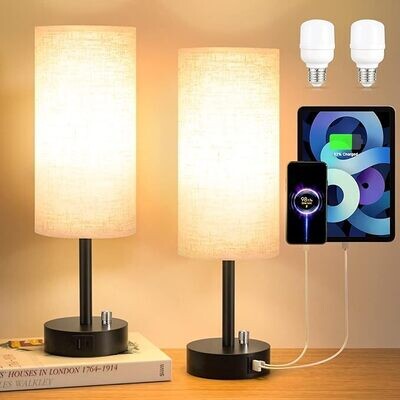
Fully Dimmable Bedside Table Lamp Set of 2 with USB C+A Charging Ports, Knob Switch, and Bulbs Included for Bedroom, Living Room, and Office Use
Fully Dimmable Bedside Table Lamp Set of 2 with USB C+A Charging Ports, Knob Switch, and Bulbs Included for Bedroom, Living Room, and Office Use
was €155.99
Save €4.68
€151.31
In Stock - Dispatched Today

15UA Under Sink Water Filter System, 60K Liters High Capacity, Direct Connect to Kitchen Faucet for Clean and Fresh Drinking Water
15UA Under Sink Water Filter System, 60K Liters High Capacity, Direct Connect to Kitchen Faucet for Clean and Fresh Drinking Water
was €94.96
Save €2.85
€92.11
Lowest price in 30 days: €205.99
In Stock - Dispatched Today

Electric Fly Swatter Extra Strong 4000V 2-in-1 USB-C Rechargeable Mosquito Swatter with UV Light Trap – Portable Bug Zapper for Home and Outdoors
Electric Fly Swatter Extra Strong 4000V 2-in-1 USB-C Rechargeable Mosquito Swatter with UV Light Trap – Portable Bug Zapper for Home and Outdoors
was €49.00
Save €1.47
€47.53
Display prices in:EUR








